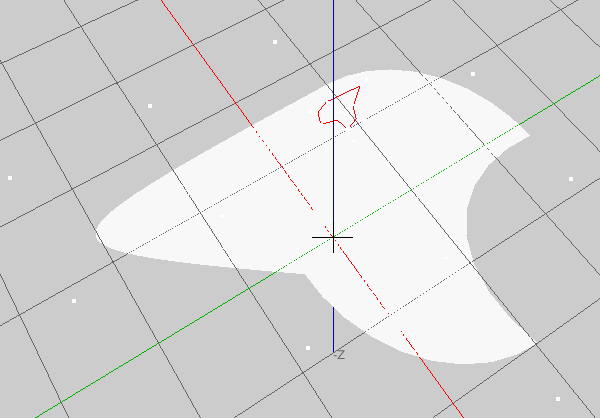NurbsAddTrimCurve
From K-3D
Description
| Adds a trimming curve to the selected patch |
| Plugin Status: | Experimental |
| Categories: | All Plugins, Experimental Plugins, NURBS Plugins |
Metadata
| Name | Value |
|---|
Properties
| Label | Description | Type | Script Name |
|---|---|---|---|
| Input Mesh | Input mesh | k3d::mesh* | input_mesh |
| Output Mesh | Output mesh | k3d::mesh* | output_mesh |
| Mesh Selection | Input Mesh Selection | k3d::selection::set | mesh_selection |
| Delete the Curve | Delete the curve which was used to create the trimming curve | k3d::bool_t | delete_curve |
| U Scale | Scale factor in the U direction | k3d::double_t | scale_u |
| V Scale | Scale factor in the V direction | k3d::double_t | scale-V |
| U Offset | U position offset on the surface | k3d::double_t | offset_u |
| V Offset | V position offset on the surface | k3d::double_t | offset_v |
Description
Adding trim curves to NURBS patches is a difficult task, and hence this is the most difficult to understand NURBS plugin.
You should know that a NURBS patch is a surface spanned up by curves in u and v direction S(u,v). The range for u and v is the interval [0,1].
Trimming curves are closed curves defined within the parameter-space of u and v, cutting out a part of the parameter range.
By definition, while traversing the trim curve in its parameter range from 0 to 1 you discard everything to the right.
That said, when applying a NurbsAddTrimCurve modifier you need to specify a Patch and a Curve by entering their indices (you can find these by using GLNurbsCurveNumberingPainter and GLNurbsPatchNumberingPainter instead of their equivalents without the numbers).
The curve is used as trimming curve, but only its projection onto the XY-plane, so the z-component is discarded.
Then you have the possibility to scale and offset the trim curve(it is mapped to control vertices within [0,1]x[0,1]) so it maps into the parameter range you like, and you can flip the curve so it cuts out the other part of the surface.
Be aware that the first trimming curve you apply to the Patch always has to discard everything that's not inside the curve. So if you want to make a hole in your surface you need to add two trim curves. The first one including the whole parameter range, the other one cutting out a small part.