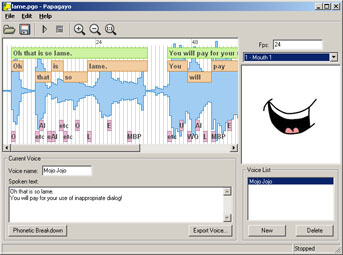From K-3D
Description
| Load a papagayo lipsync (.dat) file and output its values given a time source
|
Metadata
Properties
Notes
This plugins was designed to be used together with the open source software Papagayo.
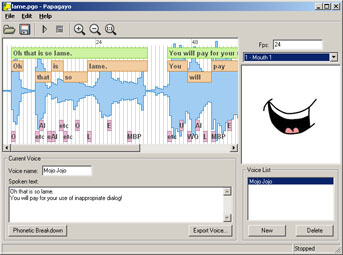
Tutorial
- Once you have your character mouth or face you should create a new instance for the following sounds:
- AI, E, etc, FV, L, MBP, O, rest, U and WQ
- Then go to the papagayo software and select your mouth according to your sound file.
- Once you finished the lip synchronization you can save the .dat file.
- Load the .dat file on PapagayoLipsyncReader
- Adjust the frame rate to the one you used in Papagayo (not necessarily must be the same in K-3D's time source, generally it will be lower). The time will be converted according to this value to match K-3D's time.
- Add a MorphPoints modifier to you face/mouth and add all the face/mouth targets. (I suggest using the same sounds name as in the PapagayoLipsyncReader plugin)
- Connect the MorphPoints morph value to its corresponding value on the PapagayoLipsyncReader
- Connect PapagayoLipsyncReader's time property to the TimeSource's time property
- Push play!