User:Caste/NurbsMugTutorial
From K-3D
NURBS Mug Tutorial
In this tutorial you'll model a mug and learn about some NURBS modeling tools that come with K-3D.
At first we're going to create the mug itself, later the handle.
For the mug we need a NurbsCurve, with the points - edited in point selection mode - positioned like this (take care that the lowest point next to the z-axis lies above the other one next to it).

Now we apply a NurbsRevolveCurve modifier, check that we want to create caps and rotate around the z-axis.

Next step is the handle, just move the mug out of the center so you can focus on the new parts. Create 4 circles, modify them so they might form cross sections of a handle, and merge them together to one mesh.

After applying a SkinnedSurface modifyer to them and moving the points a bit so it looks realistic, we get this:
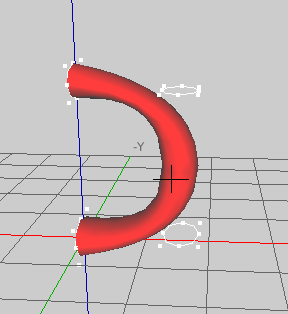
Now we just need to move the parts together so it looks like a mug.
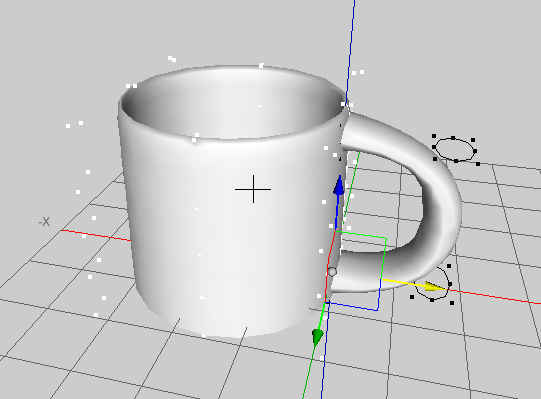

Thats it!

